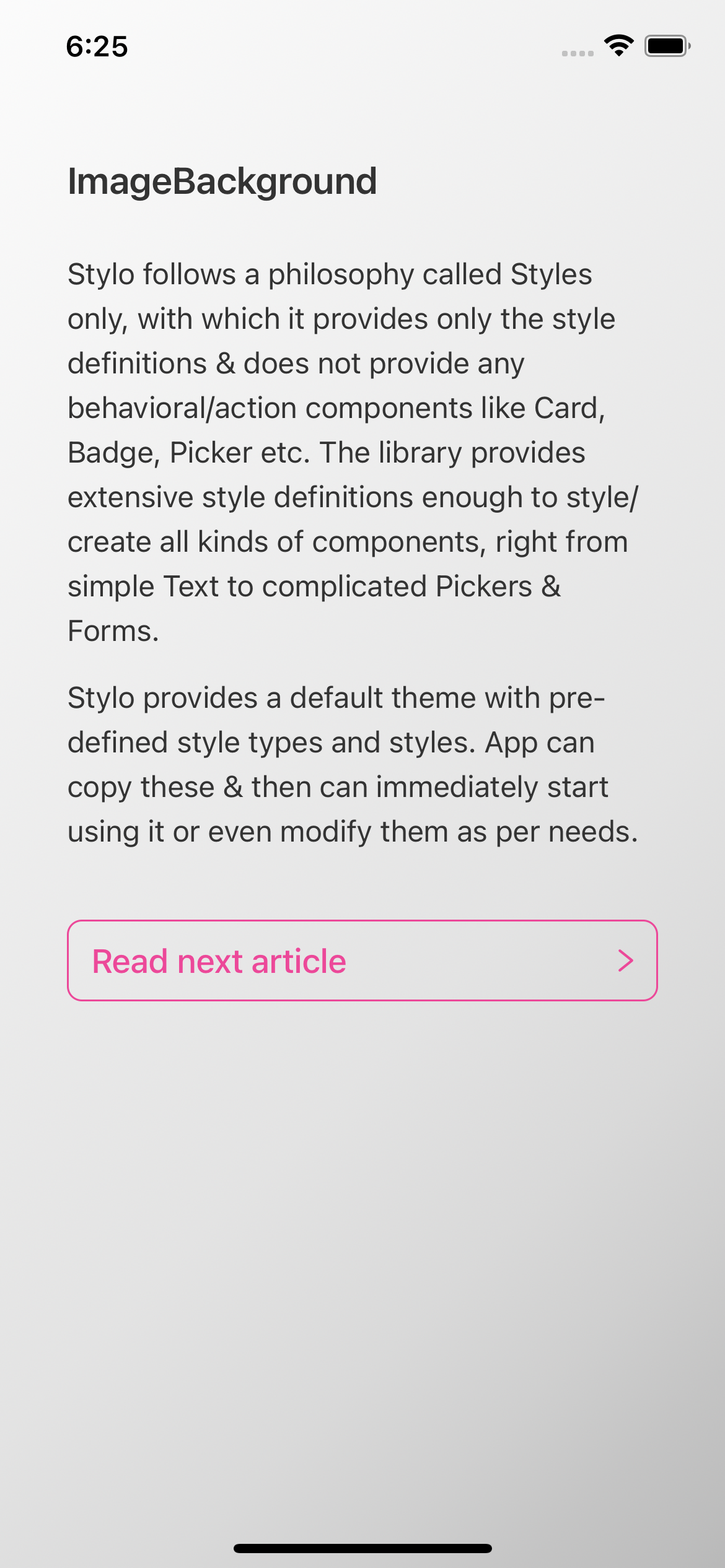ImageBackground
Type definition
Ref: TBackgroundColorStyle, TBorderStyle, TFlexStyle, TMarginStyle, TPaddingStyle
type TImageBackgroundStyle =
| TBackgroundColorStyle
| TBorderStyle
| TFlexStyle
| TMarginStyle
| TPaddingStyle;
Usage
<Stylish.ImageBackground
style={{ flex: 1 }}
source={require('../images/screen-bg-light-1.png')} // OR screen-bg-dark-1.png for Dark theme
styleNames={['Padding.Large']}>
<Stylish.Text styleNames={['H1']}>
ImageBackground
</Stylish.Text>
<Stylish.Text styleNames={['Paragraph']}>
Stylo follows a philosophy called Styles only, with which it provides only the style definitions & does not provide any behavioral/action components like Card, Badge, Picker etc. The library provides extensive style definitions enough to style/create all kinds of components, right from simple Text to complicated Pickers & Forms.
</Stylish.Text>
<Stylish.Text styleNames={['Paragraph']}>
Stylo provides a default theme with pre-defined style types and styles. App can copy these & then can immediately start using it or even modify them as per needs.
</Stylish.Text>
<Stylish.TouchableOpacity
styleNames={['Button', 'Button.Small', 'Border', 'Border.Color.Primary', 'Flex.JustifyContent.SpaceBetween', 'Margin.Top.Large']}>
<Stylish.Text styleNames={['Button.Text', 'Color.Primary']}>
Read next article
</Stylish.Text>
<Stylish.Icon.AntDesign name="right" styleNames={['Button.Icon', 'Color.Primary']} />
</Stylish.TouchableOpacity>
</Stylish.ImageBackground>