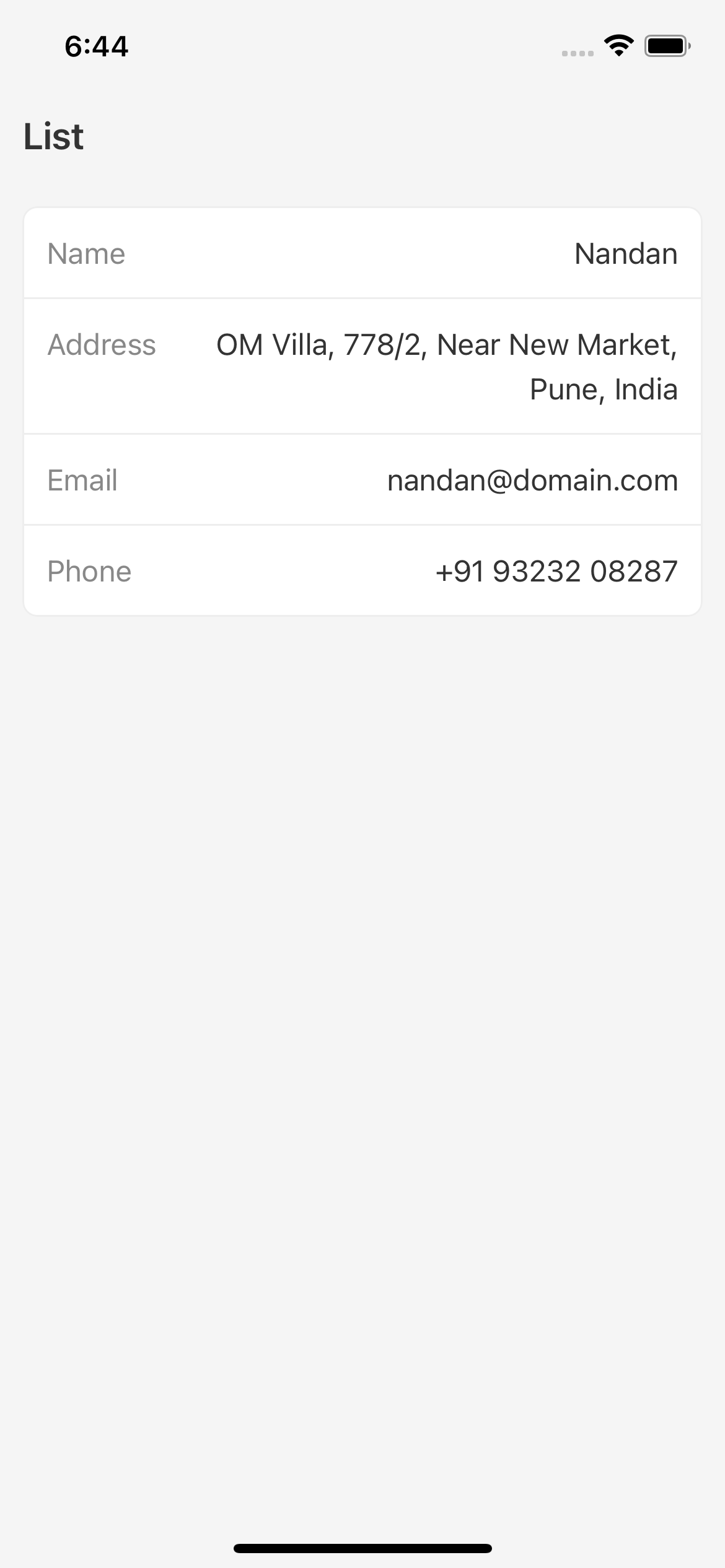List
Type definition
type TListStyle =
| 'List'
| 'List.Item'
| 'List.Item.Left'
| 'List.Item.Body'
| 'List.Item.Right';
StyleNames hierarchy
'List'
|- 'List.Item'
|- 'List.Item.Left'
|- 'List.Item.Body'
|- 'List.Item.Right';
Usage
<Stylish.View styleNames={['List', 'Border', 'Border.Radius', 'BackgroundColor.White', 'Margin.Bottom.Large']}>
<Stylish.View styleNames={['List.Item', 'Border.Bottom']}>
<Stylish.View styleNames={['List.Item.Left']}>
<Stylish.Image styleNames={['Avatar']} source={require('../../images/angularjs-logo.png')} />
</Stylish.View>
<Stylish.View styleNames={['List.Item.Body']}>
<Stylish.Text styleNames={['Bold']}>AngularJS</Stylish.Text>
<Stylish.Text styleNames={['Small']}>
AngularJS is a toolset for building the framework most suited to your application development.
</Stylish.Text>
</Stylish.View>
<Stylish.TouchableOpacity styleNames={['List.Item.Right']}>
<Stylish.Icon.AntDesign name="right" styleNames={['Color.Secondary']} />
</Stylish.TouchableOpacity>
</Stylish.View>
<Stylish.View styleNames={['List.Item', 'Border.Bottom']}>
<Stylish.View styleNames={['List.Item.Left']}>
<Stylish.Image styleNames={['Avatar']} source={require('../../images/emberjs-logo.jpeg')} />
</Stylish.View>
<Stylish.View styleNames={['List.Item.Body']}>
<Stylish.Text styleNames={['Bold']}>EmberJS</Stylish.Text>
<Stylish.Text styleNames={['Small']}>
Ember.js is a productive, battle-tested JavaScript framework for building modern web applications.
</Stylish.Text>
</Stylish.View>
<Stylish.TouchableOpacity styleNames={['List.Item.Right']}>
<Stylish.Icon.AntDesign name="right" styleNames={['Color.Secondary']} />
</Stylish.TouchableOpacity>
</Stylish.View>
<Stylish.View styleNames={['List.Item', 'Border.Bottom']}>
<Stylish.View styleNames={['List.Item.Left']}>
<Stylish.Image styleNames={['Avatar']} source={require('../../images/reactjs-logo.png')} />
</Stylish.View>
<Stylish.View styleNames={['List.Item.Body']}>
<Stylish.Text styleNames={['Bold']}>ReactJS</Stylish.Text>
<Stylish.Text styleNames={['Small']}>
A JavaScript library for building user interfaces. React makes it painless to create interactive UIs.
</Stylish.Text>
</Stylish.View>
<Stylish.TouchableOpacity styleNames={['List.Item.Right']}>
<Stylish.Icon.AntDesign name="right" styleNames={['Color.Secondary']} />
</Stylish.TouchableOpacity>
</Stylish.View>
<Stylish.View styleNames={['List.Item']}>
<Stylish.View styleNames={['List.Item.Left']}>
<Stylish.Image styleNames={['Avatar']} source={require('../../images/vuejs-logo.jpeg')} />
</Stylish.View>
<Stylish.View styleNames={['List.Item.Body']}>
<Stylish.Text styleNames={['Bold']}>VueJS</Stylish.Text>
<Stylish.Text styleNames={['Small']}>
An approachable, performant and versatile framework for building web user interfaces.
</Stylish.Text>
</Stylish.View>
<Stylish.TouchableOpacity styleNames={['List.Item.Right']}>
<Stylish.Icon.AntDesign name="right" styleNames={['Color.Secondary']} />
</Stylish.TouchableOpacity>
</Stylish.View>
</Stylish.View>
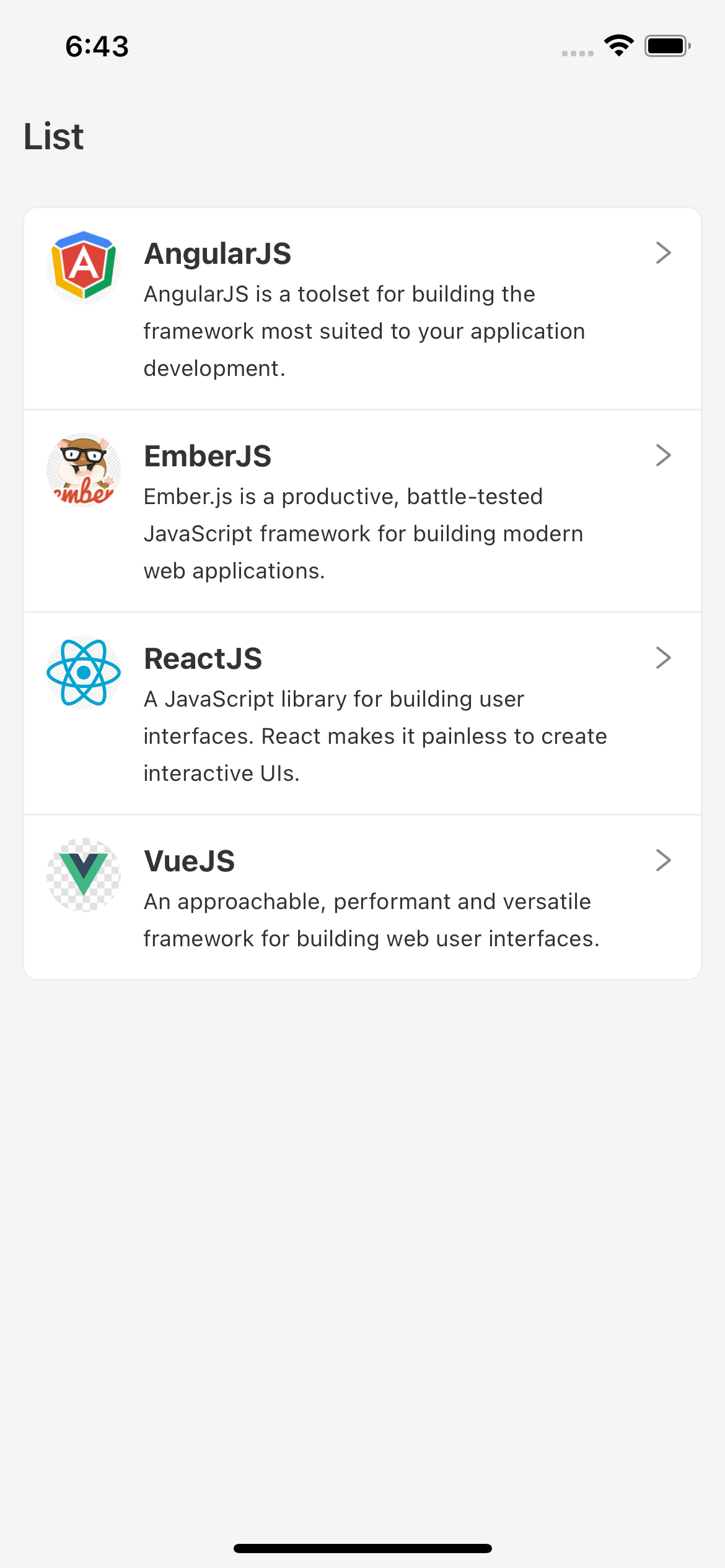
<Stylish.View styleNames={['List', 'Border', 'Border.Radius', 'BackgroundColor.White']}>
<Stylish.View styleNames={['List.Item', 'Border.Bottom']}>
<Stylish.View styleNames={['List.Item.Body']}>
<Stylish.Text styleNames={['Color.Secondary']}>Name</Stylish.Text>
</Stylish.View>
<Stylish.View styleNames={['List.Item.Right']}>
<Stylish.Text>Nandan</Stylish.Text>
</Stylish.View>
</Stylish.View>
<Stylish.View styleNames={['List.Item', 'Border.Bottom', 'Flex.Wrap']}>
<Stylish.View styleNames={['List.Item.Left']}>
<Stylish.Text styleNames={['Color.Secondary']}>Address</Stylish.Text>
</Stylish.View>
<Stylish.View styleNames={['List.Item.Right']} style={{ flex: 1 }}>
<Stylish.Text styleNames={['Align.Right']}>OM Villa, 778/2, Near New Market, Pune, India</Stylish.Text>
</Stylish.View>
</Stylish.View>
<Stylish.View styleNames={['List.Item', 'Border.Bottom']}>
<Stylish.View styleNames={['List.Item.Body']}>
<Stylish.Text styleNames={['Color.Secondary']}>Email</Stylish.Text>
</Stylish.View>
<Stylish.View styleNames={['List.Item.Right']}>
<Stylish.Text>nandan@domain.com</Stylish.Text>
</Stylish.View>
</Stylish.View>
<Stylish.View styleNames={['List.Item']}>
<Stylish.View styleNames={['List.Item.Body']}>
<Stylish.Text styleNames={['Color.Secondary']}>Phone</Stylish.Text>
</Stylish.View>
<Stylish.View styleNames={['List.Item.Right']}>
<Stylish.Text>+91 93232 08287</Stylish.Text>
</Stylish.View>
</Stylish.View>
</Stylish.View>