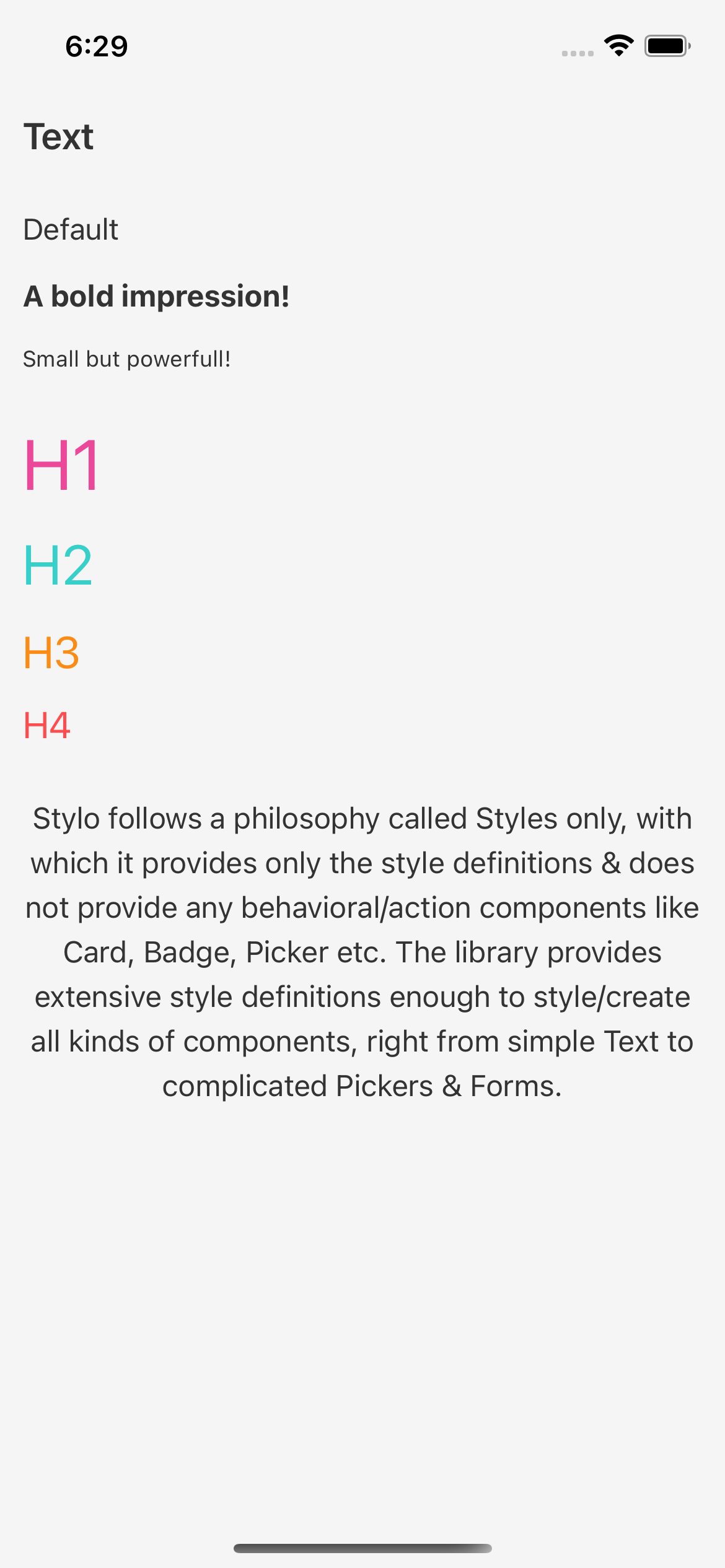Text
Type definition
Ref: TFontColorStyle, TMarginStyle, TBadgeStyle, TButtonStyle, TTagStyle
type TTextStyle =
| TFontColorStyle
| TMarginStyle
| TBadgeTextStyle
| TButtonTextStyle
| TTagTextStyle
| 'Align.Center'
| 'Align.Right'
| 'Bold'
| 'Bold.Semi'
| 'H1'
| 'H2'
| 'H3'
| 'H4'
| 'Small'
| 'Large'
| 'Paragraph';
Usage
<Stylish.Text styleNames={['Margin.Bottom']}>Default</Stylish.Text>
<Stylish.Text styleNames={['Bold', 'Margin.Bottom']}>
A bold impression!
</Stylish.Text>
<Stylish.Text styleNames={['Small', 'Margin.Bottom.Large']}>
Small but powerfull!
</Stylish.Text>
<Stylish.Text styleNames={['H1', 'Color.Primary']}>H1</Stylish.Text>
<Stylish.Text styleNames={['H2', 'Color.Info']}>H2</Stylish.Text>
<Stylish.Text styleNames={['H3', 'Color.Warning']}>H3</Stylish.Text>
<Stylish.Text
styleNames={['H4', 'Color.Danger', 'Margin.Bottom.Large']}>
H4
</Stylish.Text>
<Stylish.Text styleNames={['Paragraph', 'Align.Center']}>
Stylo follows a philosophy called Styles only, with which it provides
only the style definitions & does not provide any behavioral/action
components like Card, Badge, Picker etc. The library provides
extensive style definitions enough to style/create all kinds of
components, right from simple Text to complicated Pickers & Forms.
</Stylish.Text>